lowlydba.sqlserver.backup module – Performs a backup operation
Note
This module is part of the lowlydba.sqlserver collection (version 2.3.3).
It is not included in ansible-core.
To check whether it is installed, run ansible-galaxy collection list.
To install it, use: ansible-galaxy collection install lowlydba.sqlserver.
You need further requirements to be able to use this module,
see Requirements for details.
To use it in a playbook, specify: lowlydba.sqlserver.backup.
New in lowlydba.sqlserver 0.8.0
Synopsis
Performs any type of database backup operation.
Requirements
The below requirements are needed on the host that executes this module.
dbatools PowerShell module
Parameters
Parameter |
Comments |
|---|---|
The URL to the base container of an Azure Storage account to write backups to. |
|
The name of the credential on the SQL instance that can write to the azure_base_url, only needed if using Storage access keys If using SAS credentials, the command will look for a credential with a name matching the azure_base_url. |
|
Specifies block size to use. Choices:
|
|
Number of I/O buffers to use. Default: |
|
By default this command will not attempt to create missing paths, this switch will change the behaviour so that it will. Choices:
|
|
If set, the backup checksum will be calculated. Choices:
|
|
If set, use compression when creating the backup if it is supported by the version and edition. Choices:
|
|
The backup will be CopyOnly. Choices:
|
|
If set, database is backed up to its own subfolder within the path. Choices:
|
|
The database to process. |
|
Specifies the Encryption Algorithm to used. Choices:
|
|
The name of the certificate to be used to encrypt the backups. |
|
The number of striped files to create the backup with. Default: |
|
The name of the file to backup to. If no name is specified then the backup files will be named |
|
If set, stops the function from checking path validity. Choices:
|
|
If set, this will prefix backup files with an incrementing integer (ie; Using this has been alleged to improved restore times on some Azure based SQL Database platforms. Choices:
|
|
Initializes the media as part of the backup operation. Choices:
|
|
Sets the size of the unit of transfer. Values must be a multiple of 64kb. Default: |
|
If set, performs a tail log backup. Choices:
|
|
Path in which to place the backup files. If not specified, the backups will be placed in the default backup location for SqlInstance. |
|
If set, the following list of strings will be replaced in the FilePath and Path strings. Choices:
|
|
The SQL Server instance to modify. |
|
Password for SQL Authentication. |
|
Username for SQL Authentication. |
|
By default the command timestamps backups using the format |
|
The type of backup to perform. Choices:
|
|
If set, the backup will be verified via Choices:
|
|
Formats the media as the first step of the backup operation. Choices:
|
Attributes
Attribute |
Support |
Description |
|---|---|---|
Support: full |
Can run in check_mode and return changed status prediction without modifying target. |
|
Platforms: all |
Target OS/families that can be operated against. |
Examples
- name: Create striped full database backup in default dir
lowlydba.sqlserver.backup:
sql_instance: sql-01.myco.io
database: LowlyDB
type: full
file_count: 8
- name: Create t-log backup
lowlydba.sqlserver.backup:
sql_instance: sql-01.myco.io
database: LowlyDB
type: log
Return Values
Common return values are documented here, the following are the fields unique to this module:
Key |
Description |
|---|---|
Modified output from the Returned: success, but not in check_mode. |